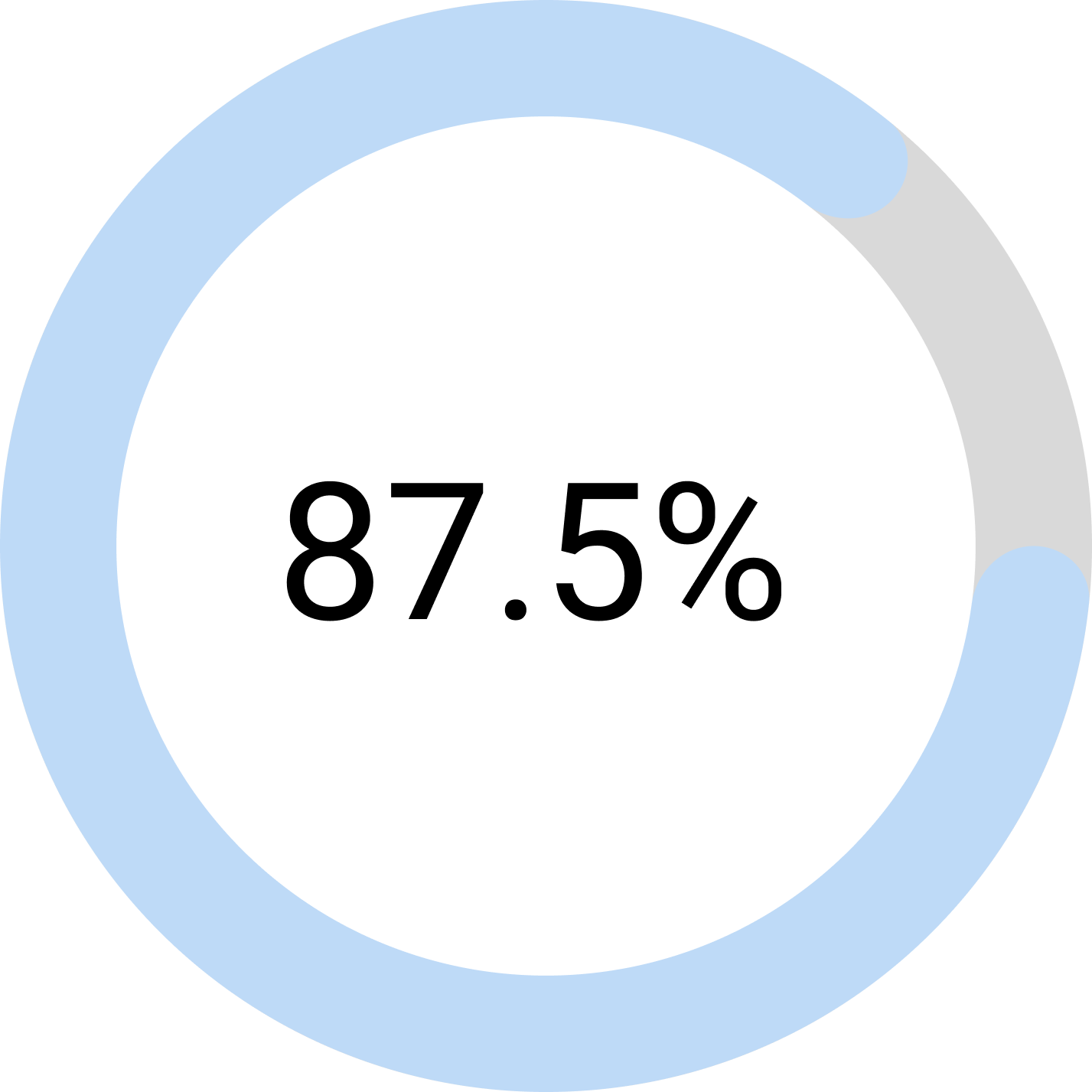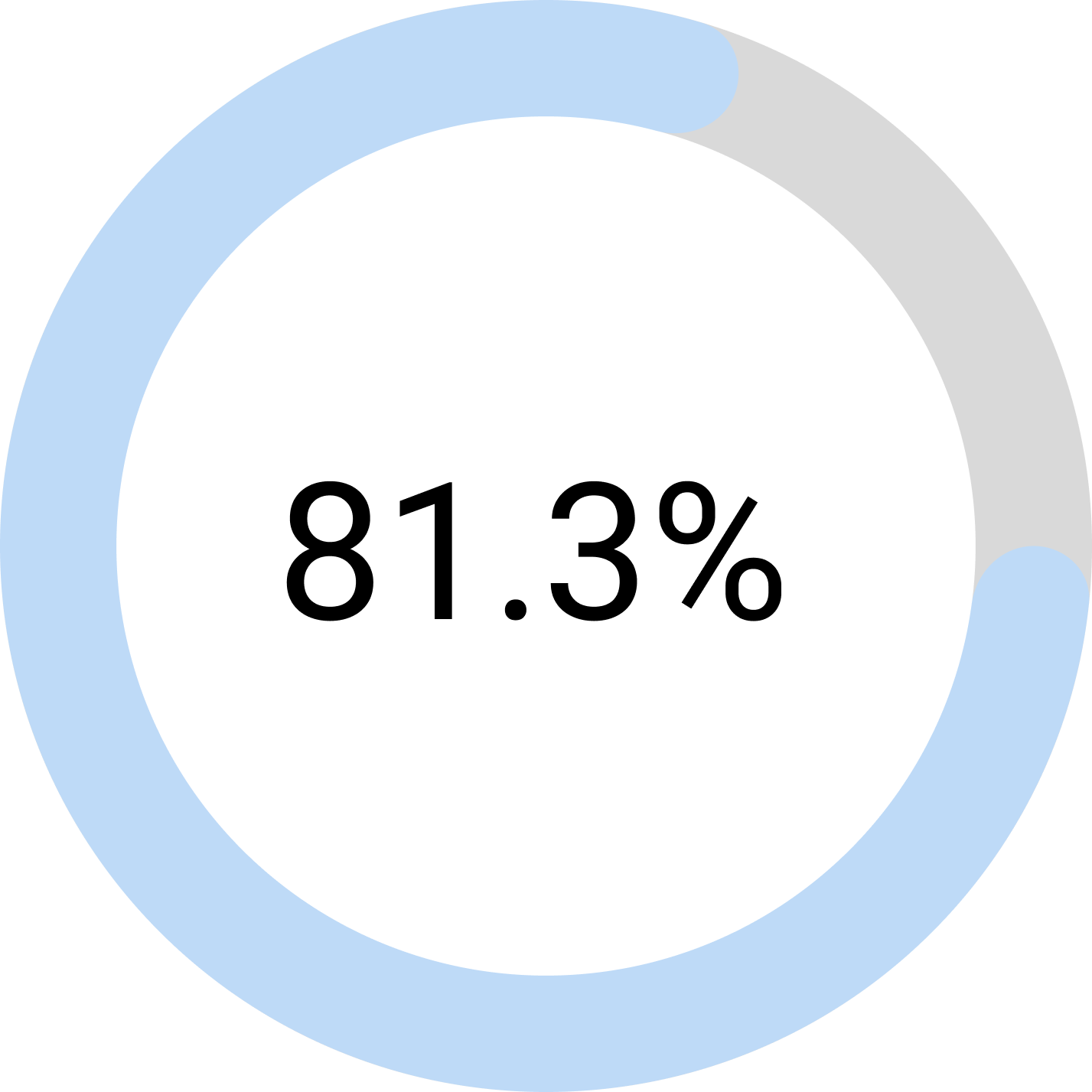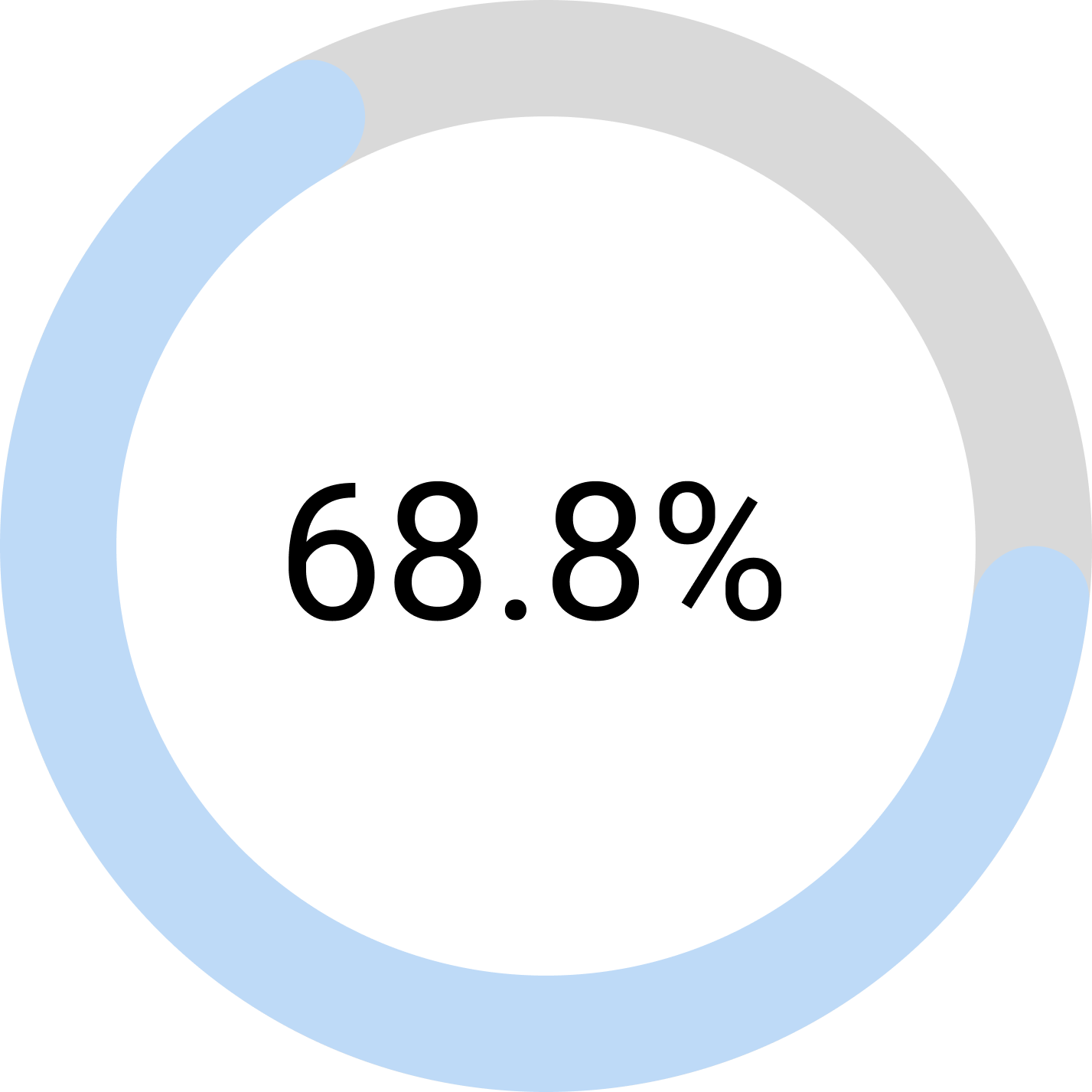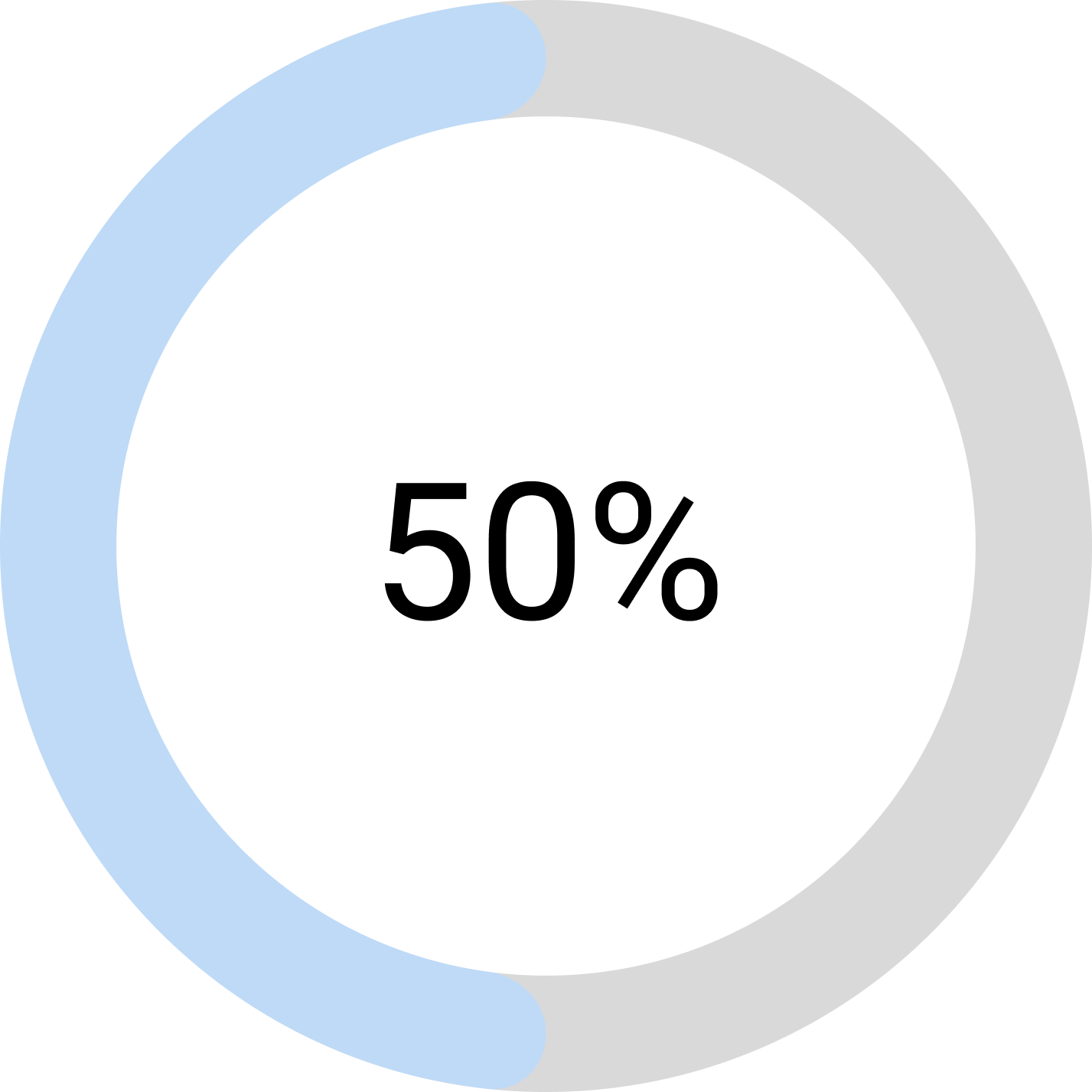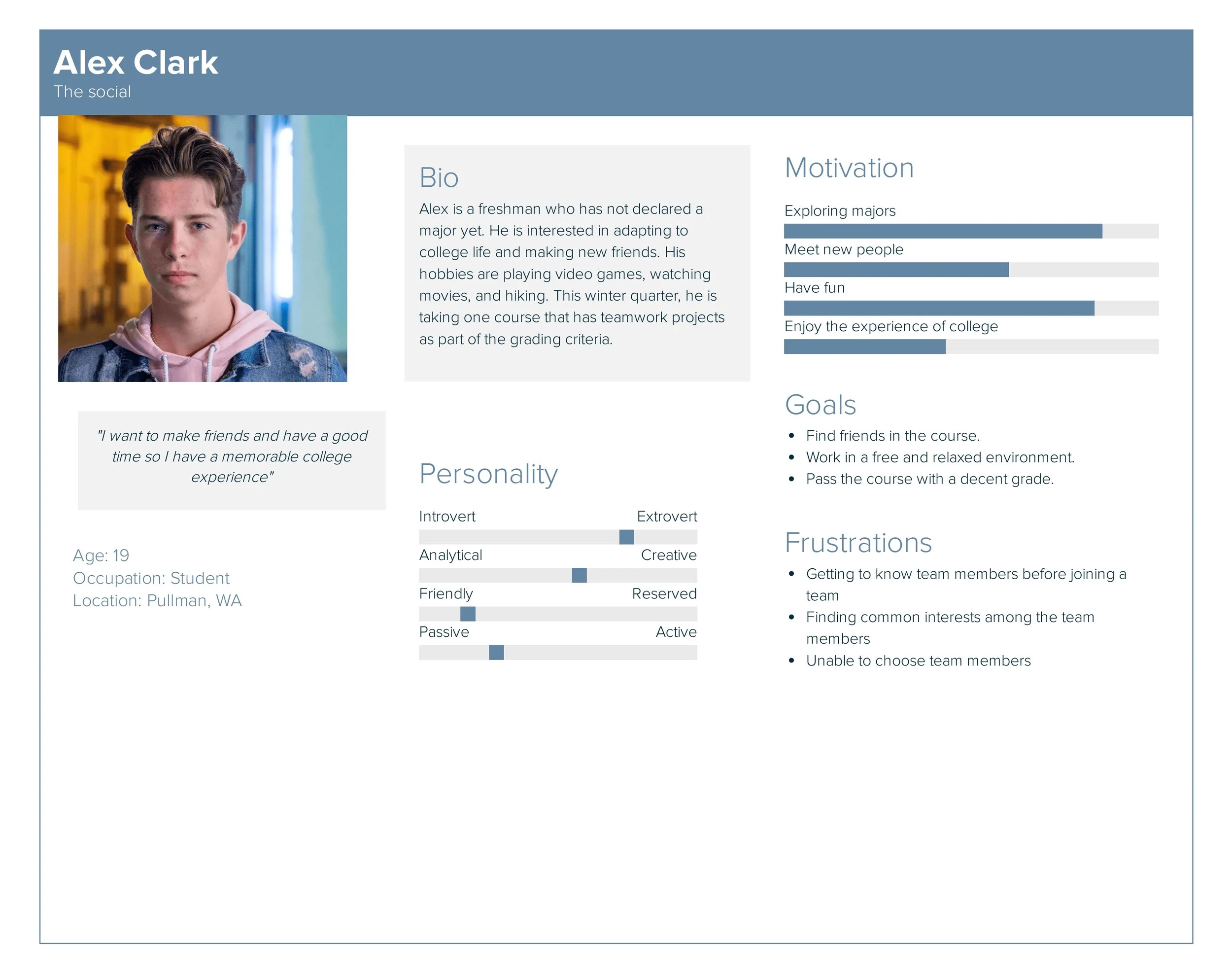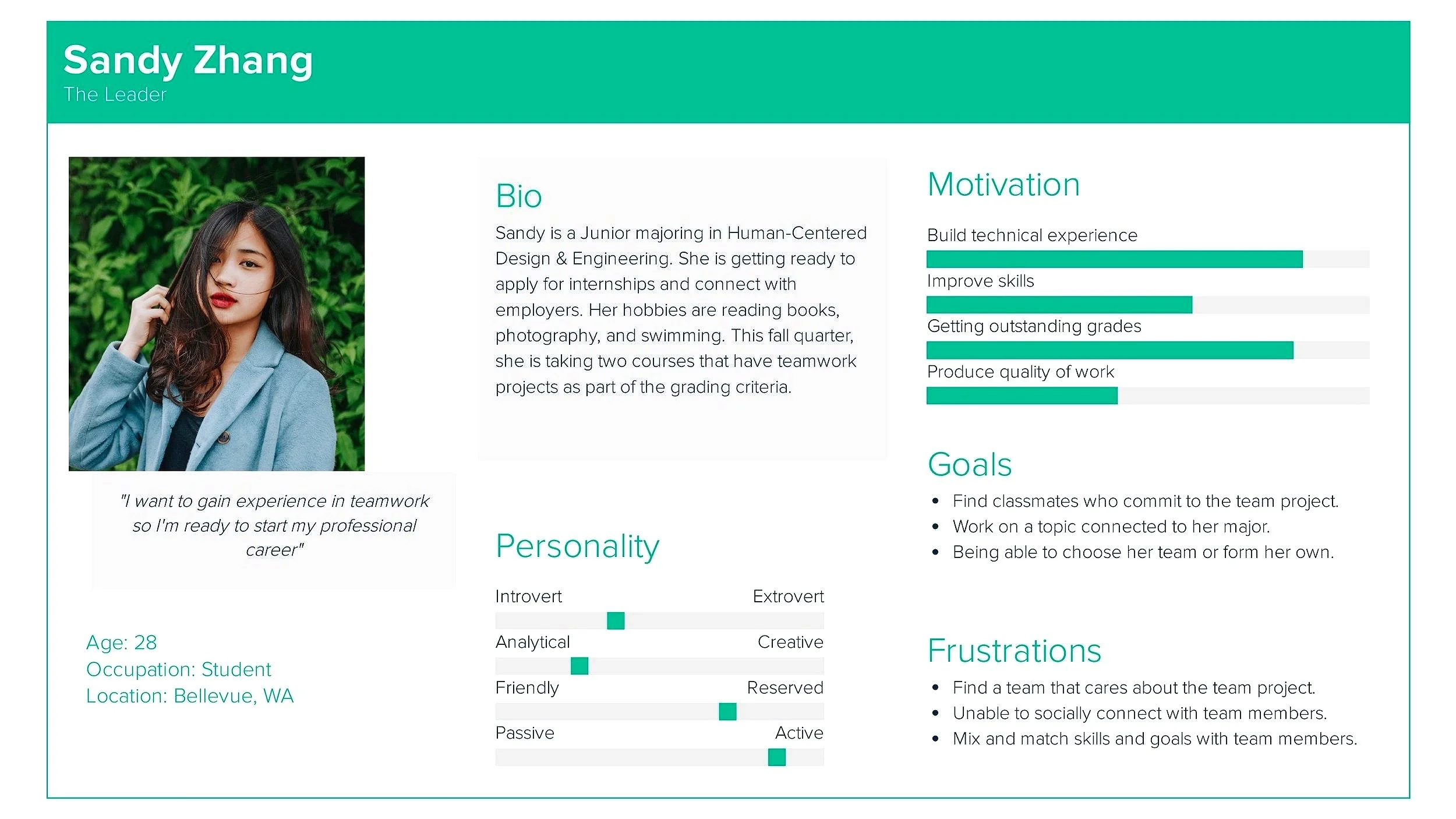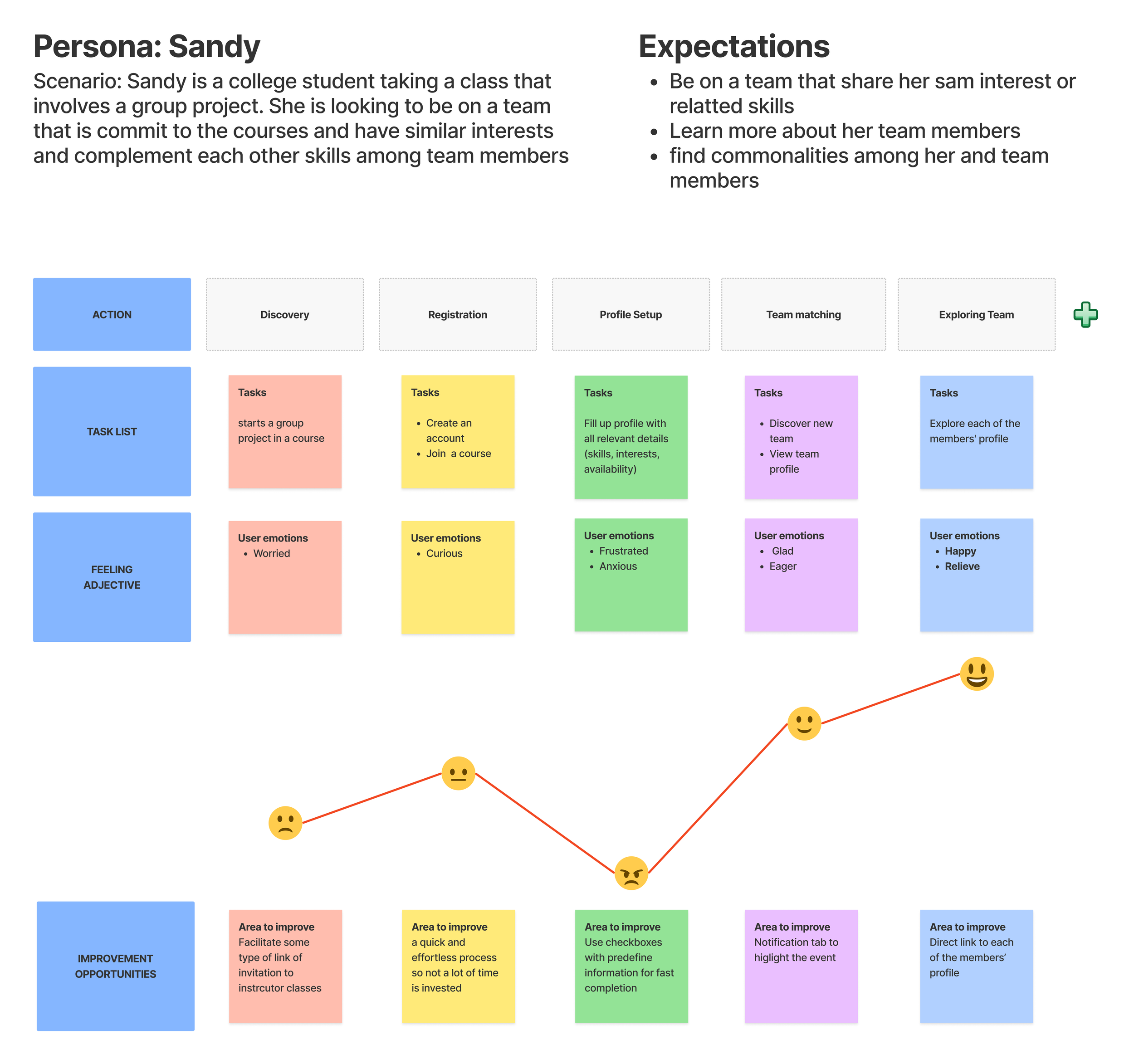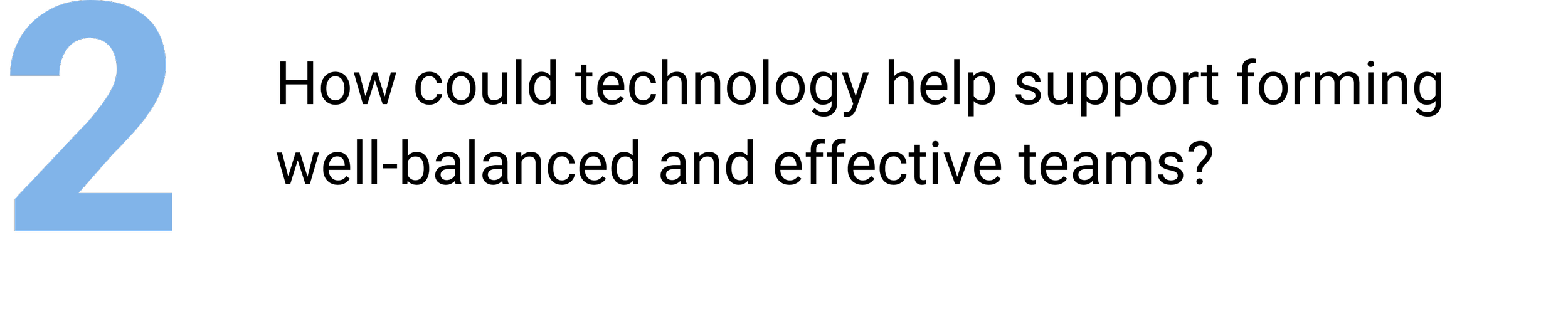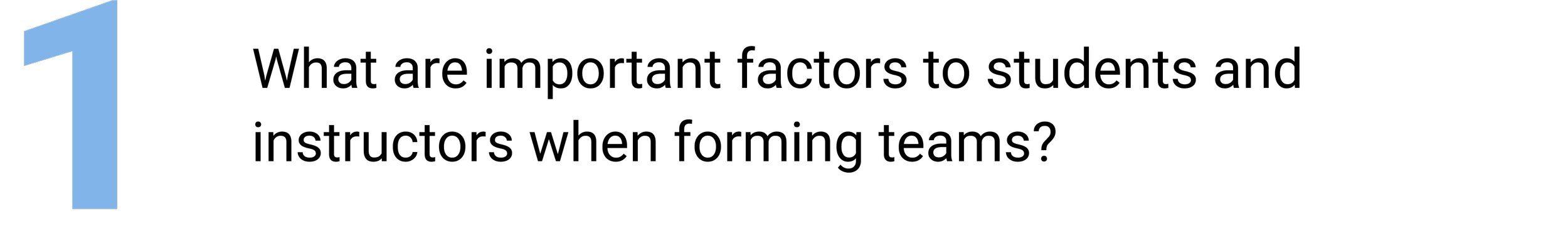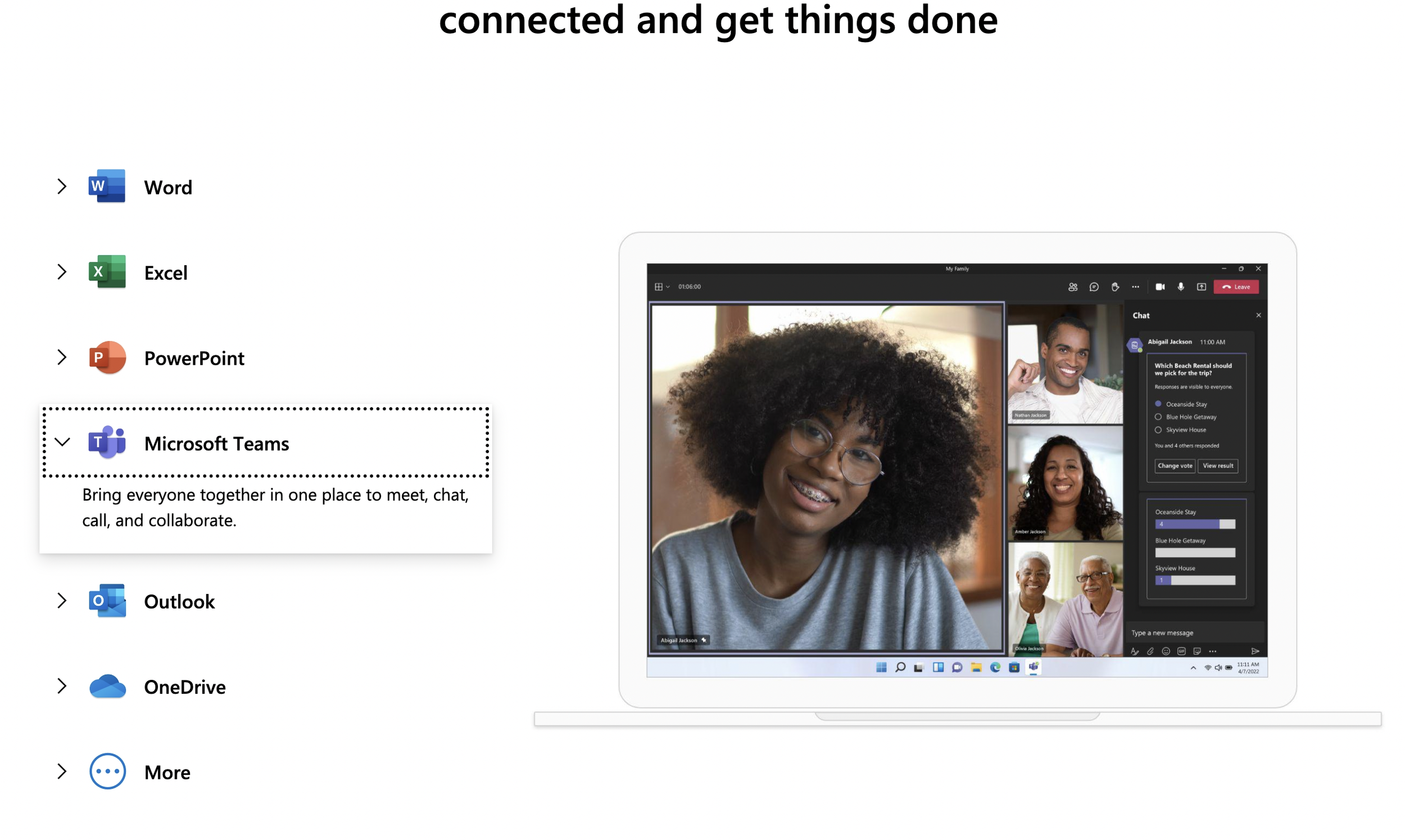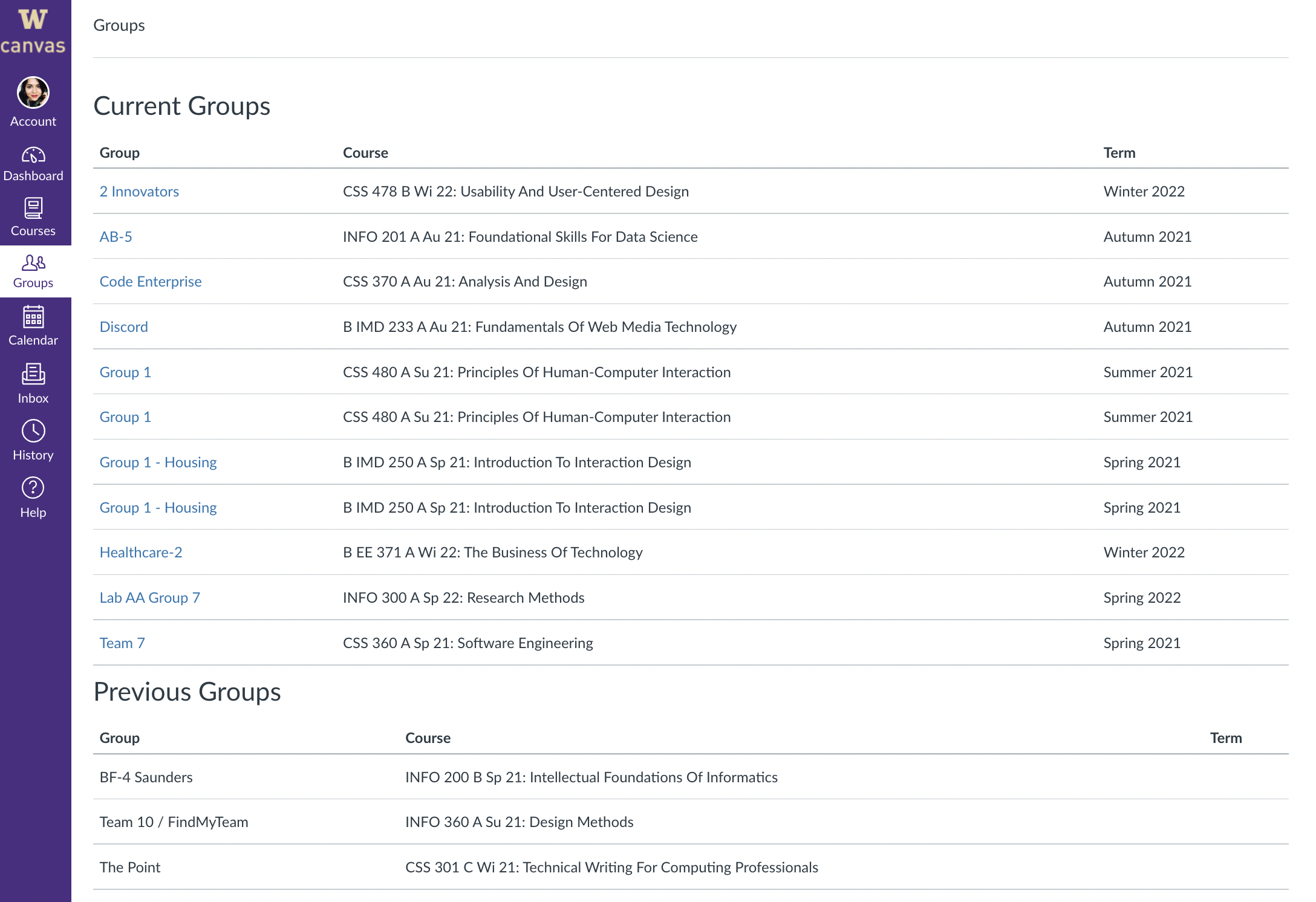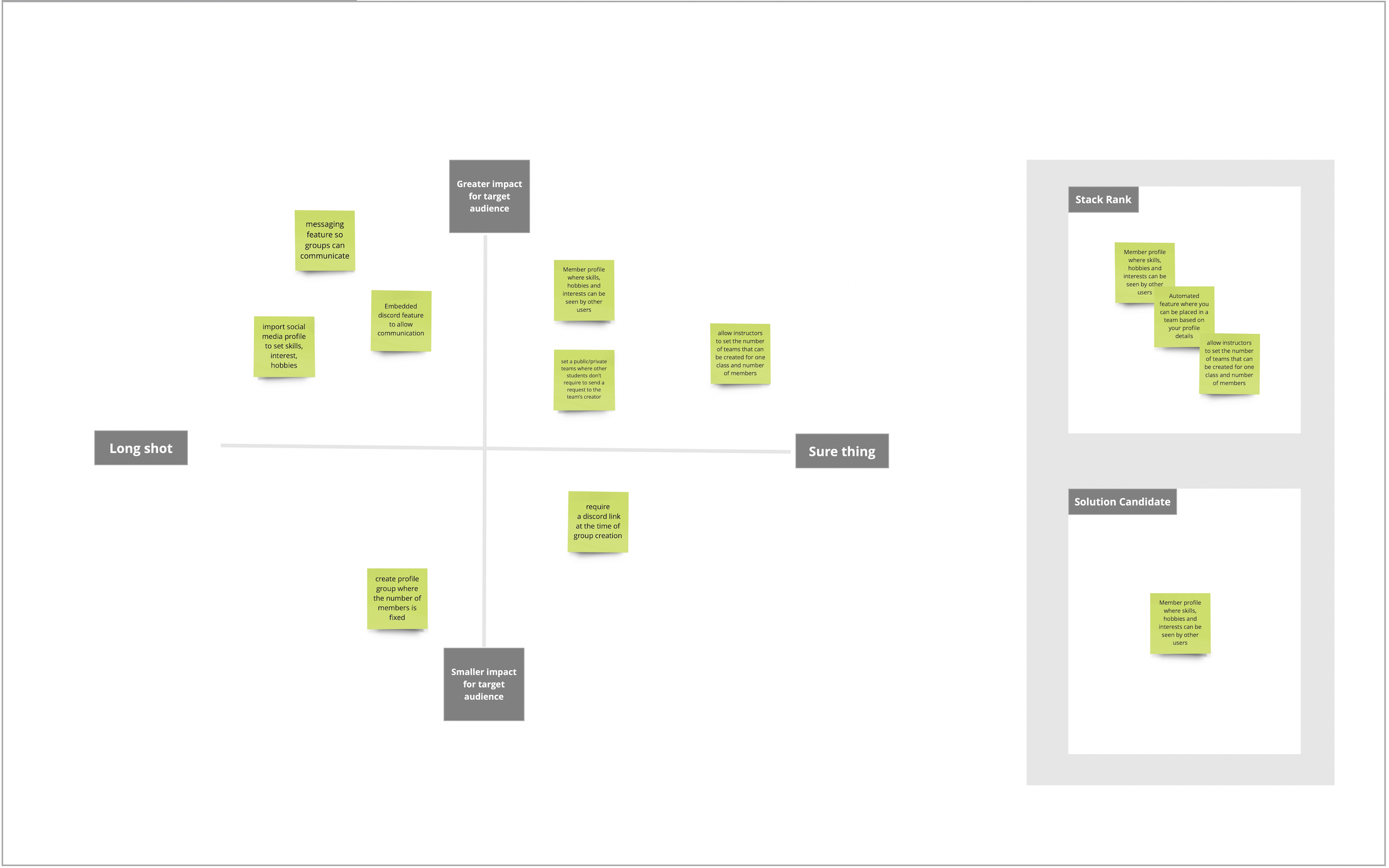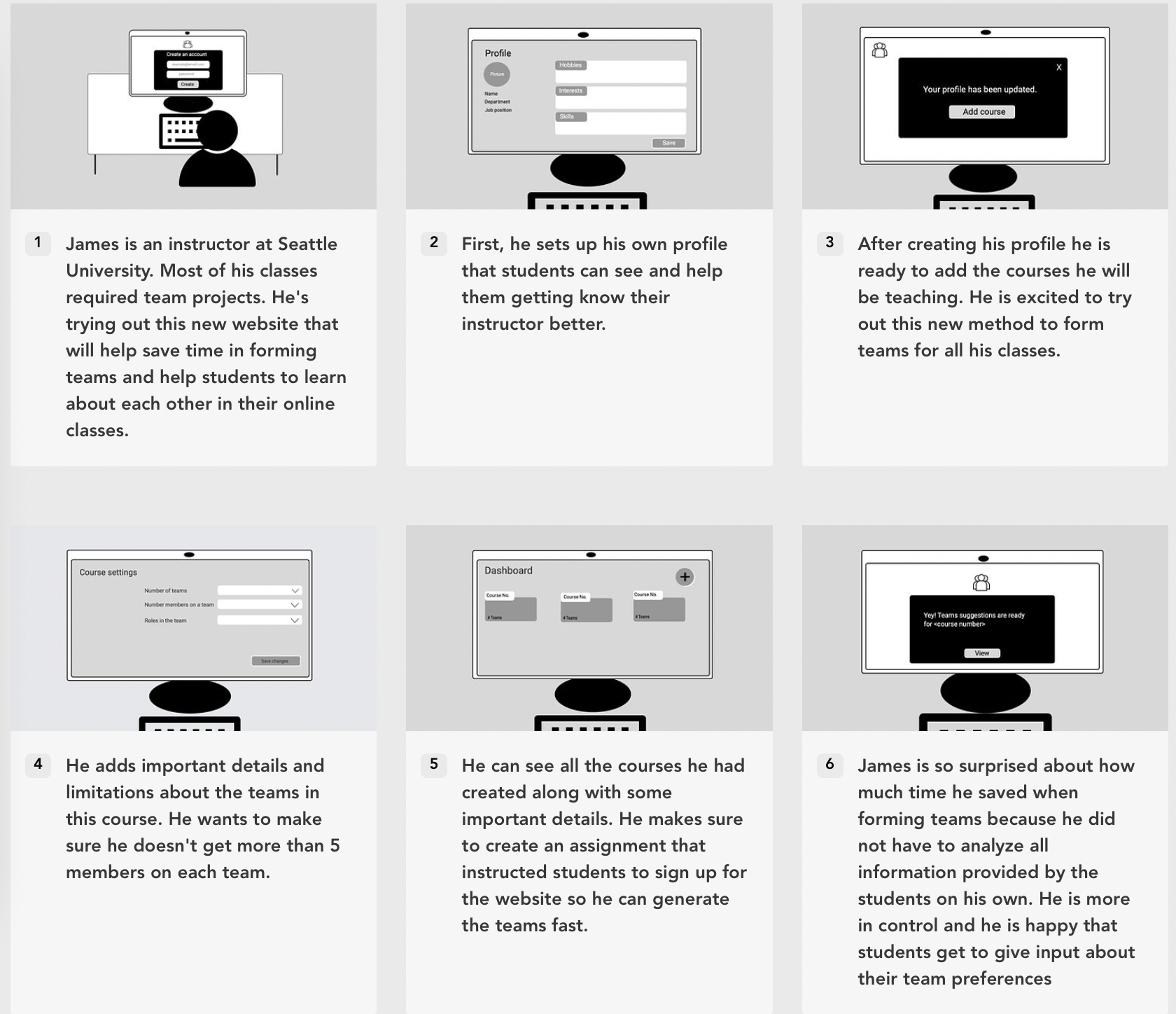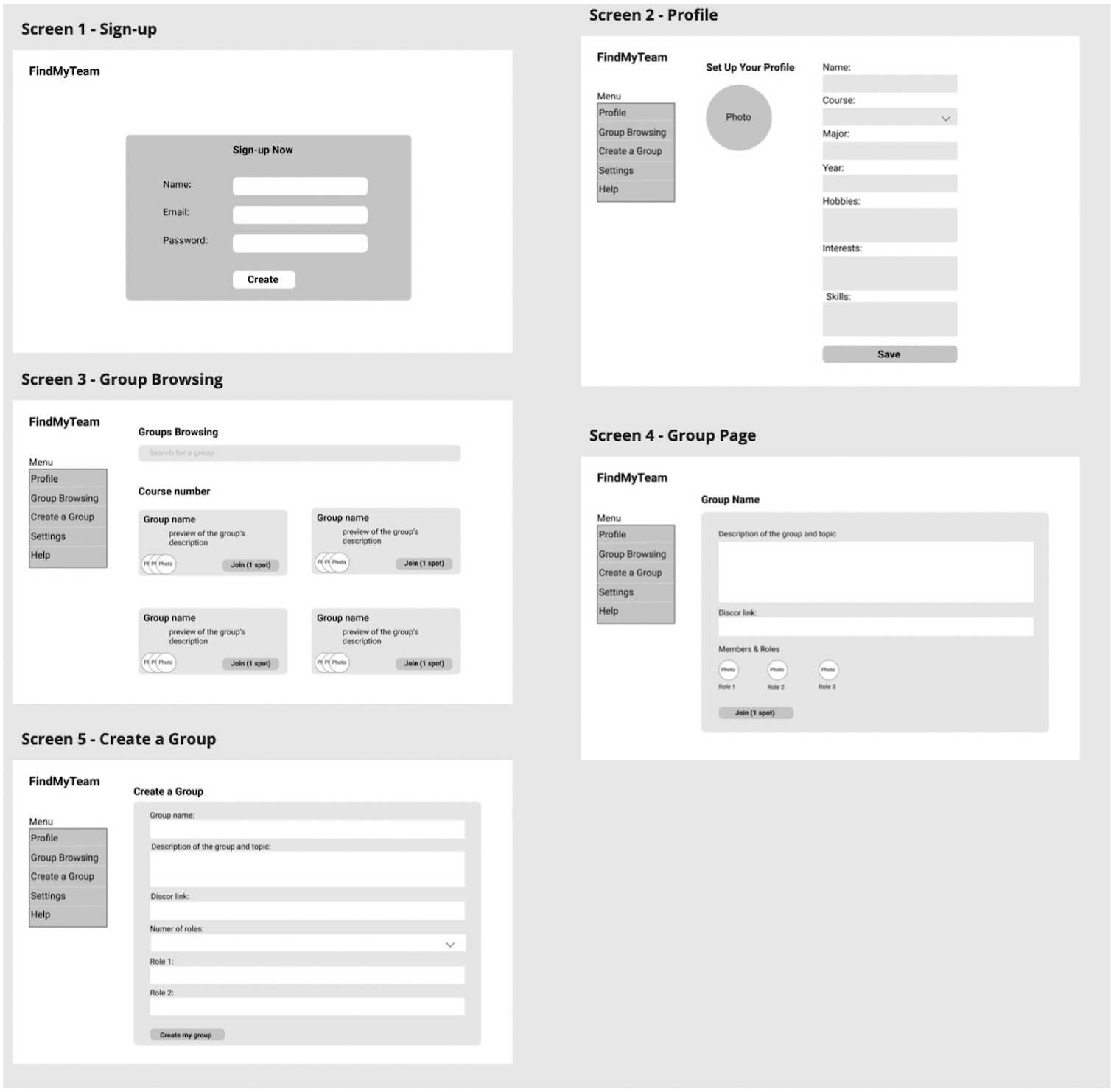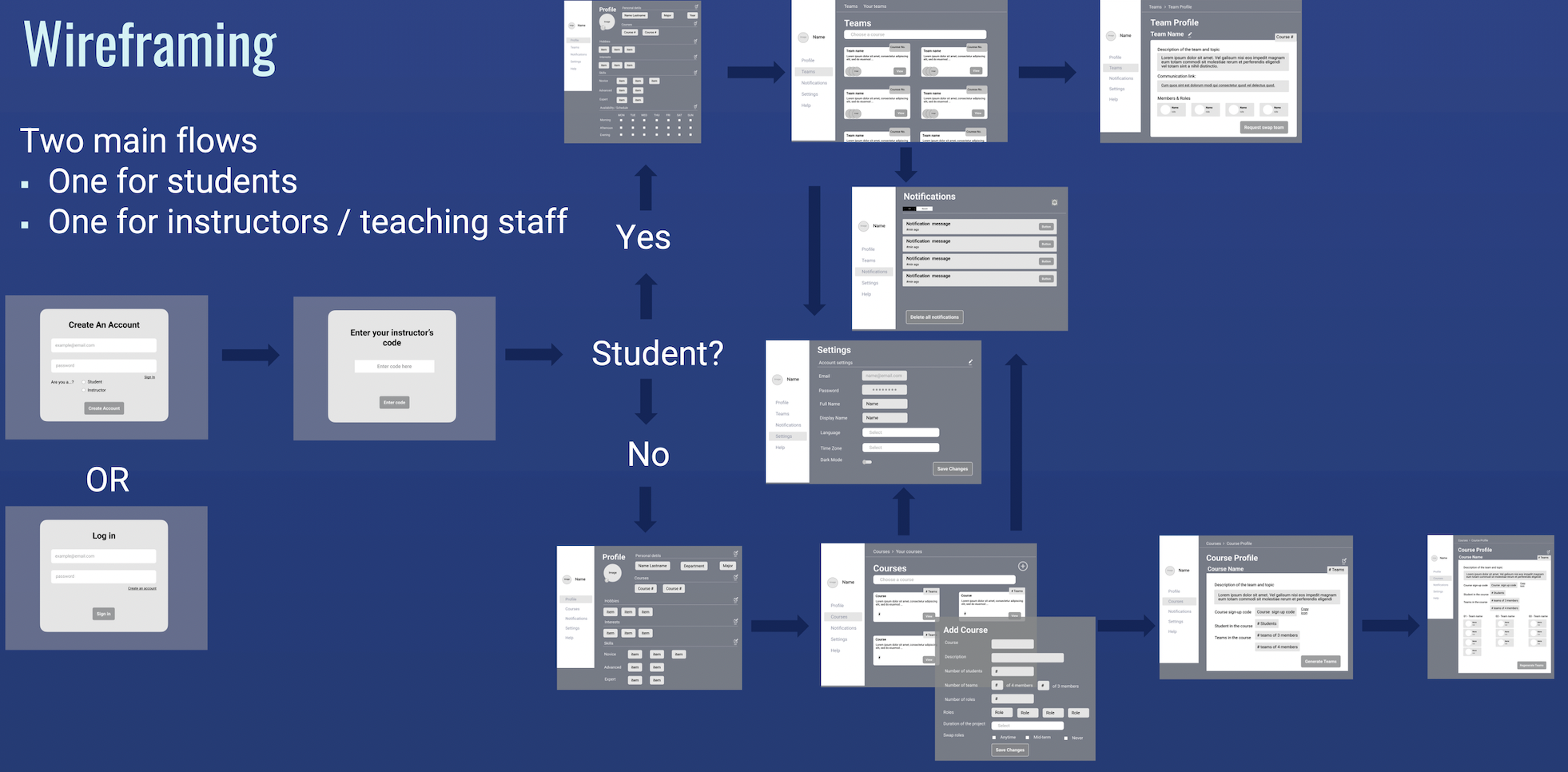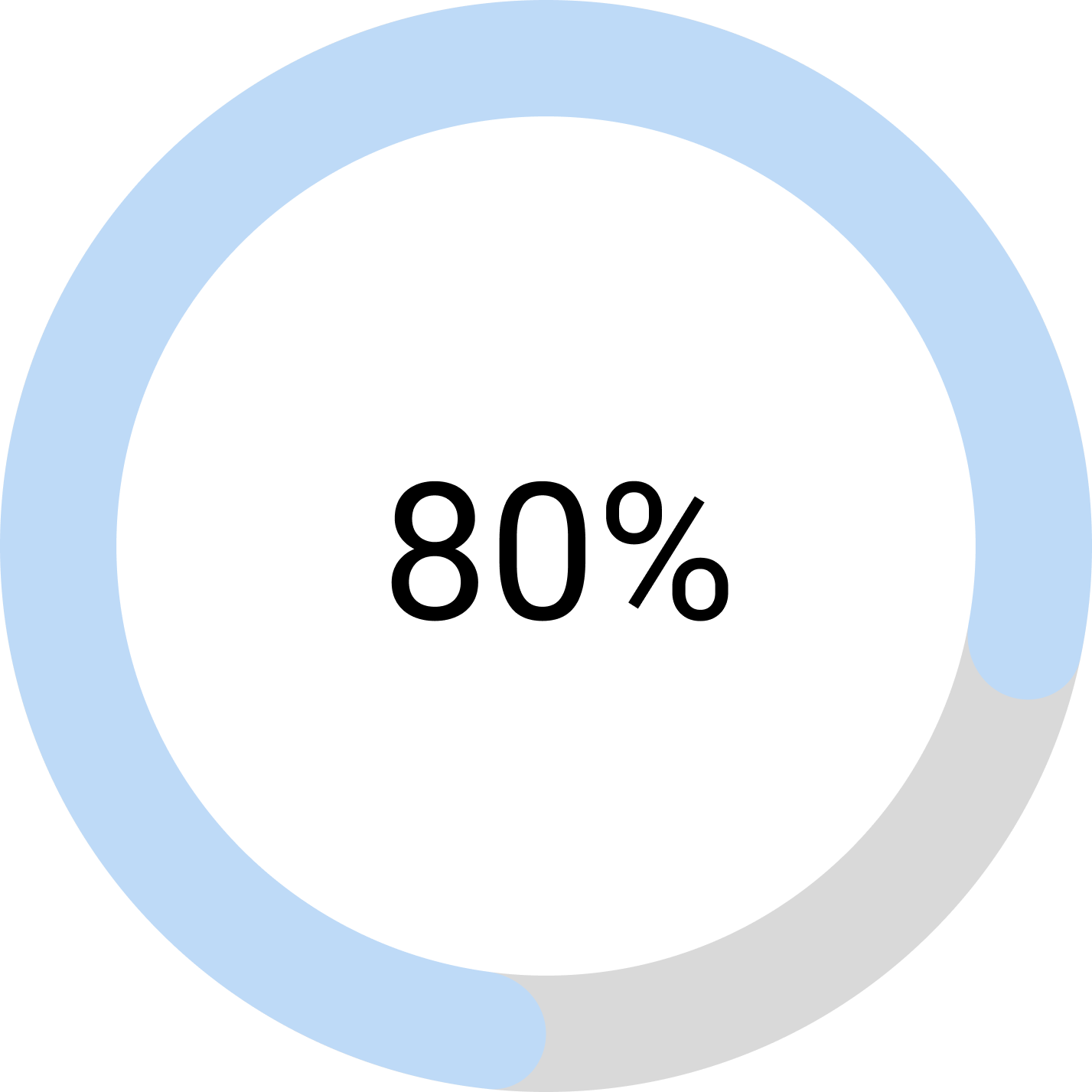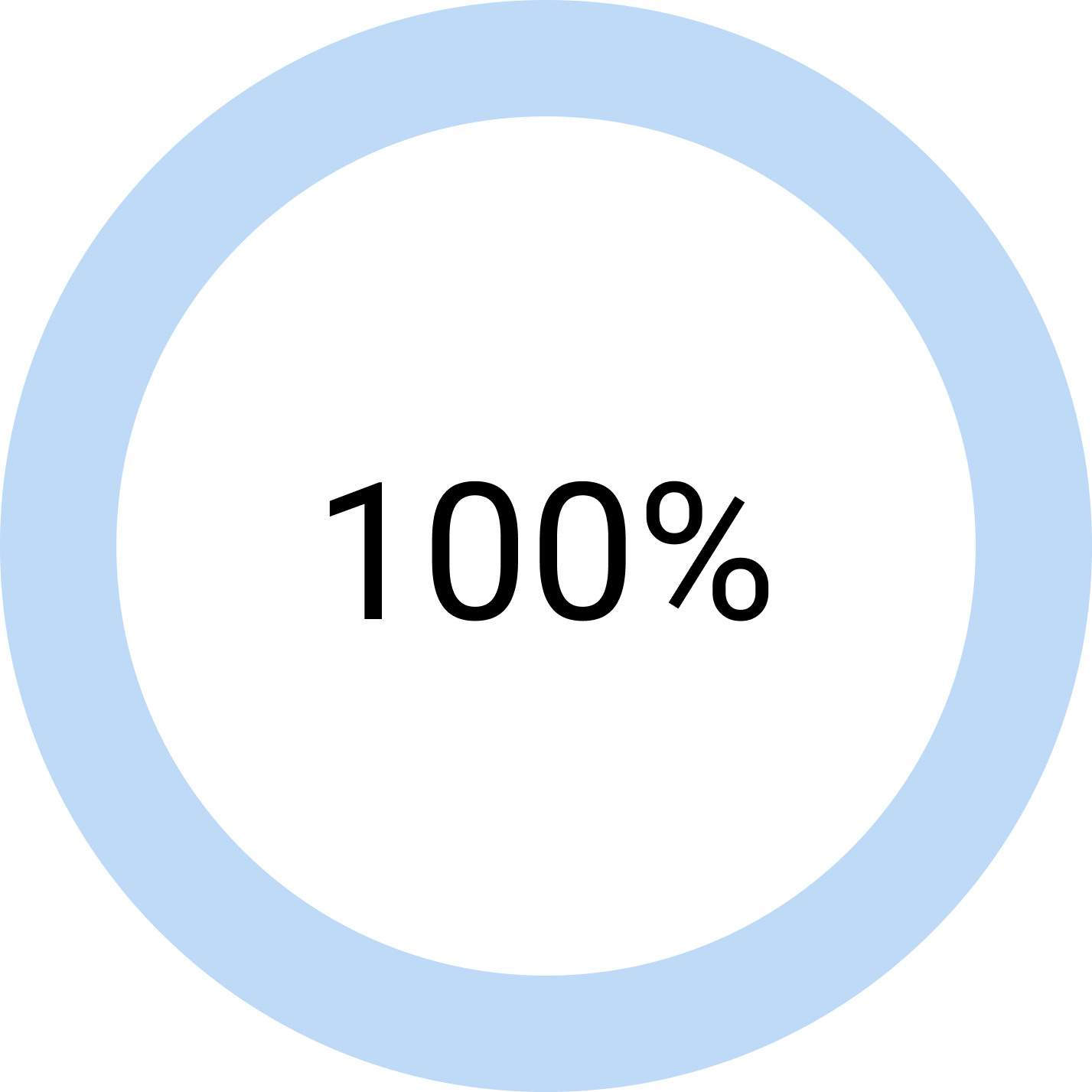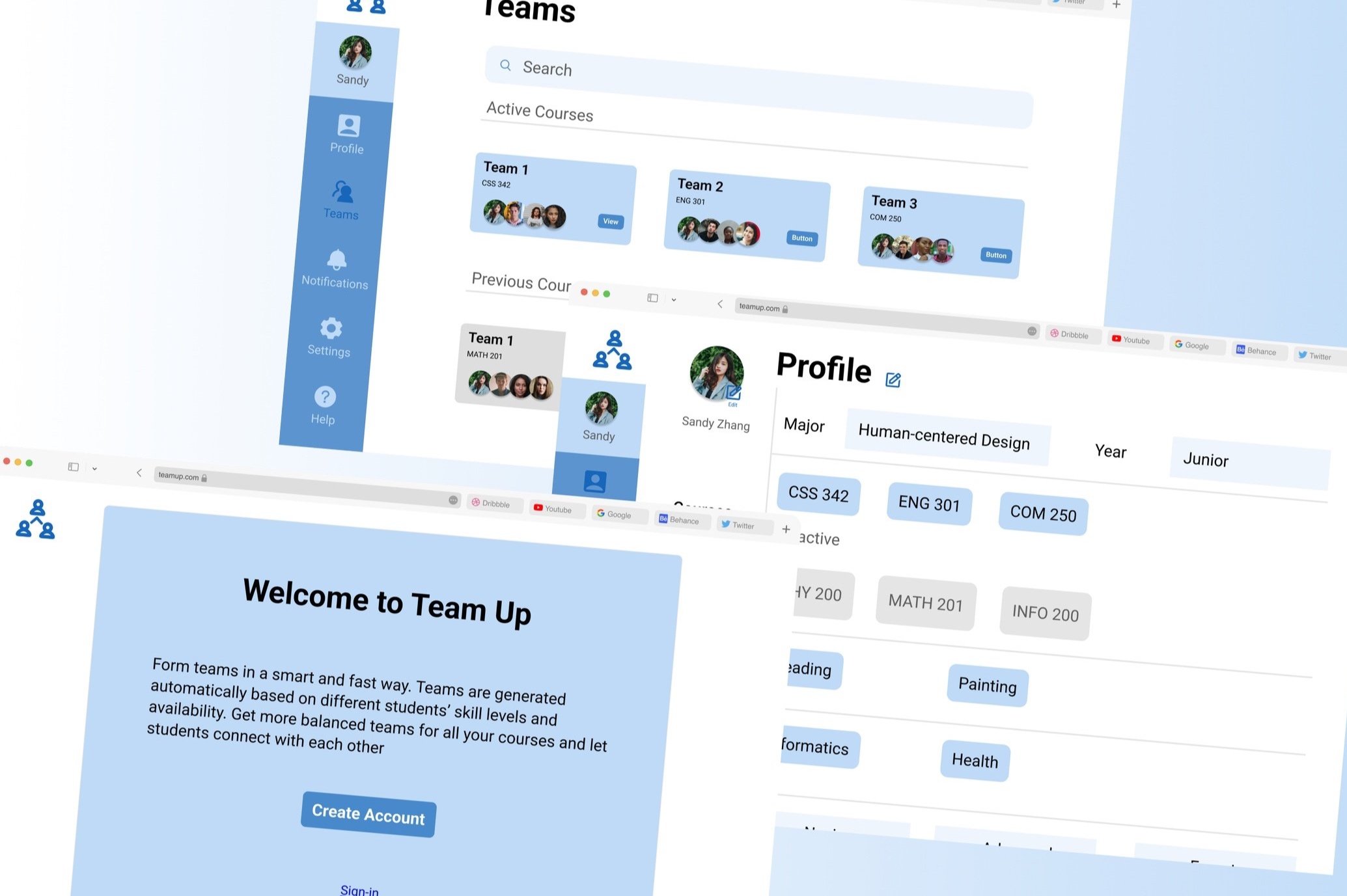
Skills
Research
Sketching, Storyboarding, Wireframing, Prototyping
UX/UI design & Iteration
Problem
Remove the pain to find teammates
Team Up
Tools
Google forms
Miro
Figma
UserTesting.com
Background
After having some bad experiences with teamwork in higher education, I decided to tackle the problem and aim to find a solution that can improve the experience students have when forming teams. I proposed the topic for my capstone class and two other students joined. In this journey, each of us has ownership over one of three aspects: the back-end (database architecture), the front-end, and the user research and experience design (me).
Challenge
Students and instructors struggle to form cohesive and effective teams that help them buzz their academic experience…
In classroom-based learning, student teamwork is often crucial for success, and the composition of a team can greatly impact its effectiveness. Based on my personal experience, I became interested in exploring what factors are important to both students and instructors when forming teams. Additionally, I was curious about how technology could be utilized to support the formation of well-balanced and effective teams.
Constraints
The first constraints the project had was the short period of time available to create this solution and the knowledge gap I faced to create a high-fidelity prototype. The second constraint was the lack of budget for the collection of relevant data and usability study tools.
Solution
This tool helps college instructors form teams based on students’ skills and obtain more balanced and effective teams. This is an automated solution that helps instructors and students during their teamwork experience.
Students can easily enter their skills and level to accurately be matched with other students with similar profiles.
Students can explore their teammates’ profiles and find their common hobbies and interests.
Professors can easily set up their courses with their preferred team sizes and roles.
Easy to manage teams in each course.
Explore each student’s profile to learn more about them.
Week 1-3 | Understand
First, I explored the current solutions in the market. The competitors lack support for the team formation phase. They offer great tools for teamwork for fully formed teams.
After, I wanted to understand the good and bad teamwork experiences students were having. Addiotionally, I wanted to learn more about the methods professors are currently using to form teams in their classes. I then created a survey hosted in Google forms and collected 16 responses from students from the University of Washington. In addition, I set up a 30 min interview with three different professors who teach at the University of Washington. Due to the Pandemic all the interviews were done through Zoom.
“Have skills applicable to the class and subject. Better for coordinating and getting assignment done”
“Having each person in class write down their skills and interests and people can form teams based on those”
A few highlights from the surveys…
What I learned…
of the participants had negative experiences while working in teams
of the participants were in teams of 3 - 4 members
of the participants mentioned teams were formed by either professors or students
Factors consider to choose teammates
“One of the things that I like to do with teams is require some type of often is requires some type of rotation of roles,”
Synthesizing research data…
of the participants preferred forming teams based on a criteria and the 31.3% preferred professors forming teams based on a criteria.
Pain Points
No being able to form teams fast because usually professors had to match students manually or dedicate a full class to this.
No being able to eliminate a common obstacle such as availability alignment.
Team with very unbalance skills (all are beginners in a specialty or tool).
Forming teams randomly is not liked by students or professors.
Gain Points
Have teams formed quickly and automated with a minimum effort from both sides students and professors.
Match students according to their availability.
Form teams with a variety of skills and skills levels to incentive learning from each other
Use specific criteria relevant to the course to match students with others.
Who am I solving for?
Students who are currently taking course that include teamwork projects or in a future will have this type of courses. Also professors who their courses include teamwork and want to save time and make team formation more effective.
Understanding the user journey
Targeting the design problem
Week 4-5 | Decide & Design
Understanding current solutions…
I explored three different companies in the market to gain a better understanding of what competitors offer and to also see what was the standard experience users were having. I soon found that these three competitors lack support for the team formation phase. They offer great tools for teamwork for fully formed teams. Below is a summary of each site.
Microsoft Teams
This is a platform that allows you to join a created team or create your own for school, social and work purposes. Users can share files, message, meet, and collaborate in real time. You must be invited to a team. This can be a great tool if you already have a team so you have a place with useful resources.
2. Canvas (built-in people feature)
This is a feature that let instructors put students into a group so they submit collaborative assignments. It also allows the students to email their group. It's very limited and students have very little control over it. It doesn't allow real-time interactions and it doesn't have any other tools that will be useful for teamwork.
3. Discord
It has social focus where users can create their own "servers" and invite others to join it. It has different features such as messaging, calling, and screen sharing. It helps students create a communication channel to coordinate work or socialize. This is a great tool if you already have a team/group.
Brainstorming
Deciding between ideas
I generated around eight different ideas starting from importing social media profile from each student and having a recommender system to adding feature like messaging and embedding discord.
After some online research and discussing with my team we scratched out the recommender system because we didn’t have enough knowledge and time to implement that type of system.
We kept the idea of creating a data base with the common skills student get from classes and match students base on their skill’s level. This will allow students to improve their skills but also have a balanced/diverse team.
Storyboard
I started by going through my personas' goals which were to form a balanced team while having a quick and effortless experience. The stages students and instructors typically experience while forming teams are: add a course, fill up profile details, indicate skills levels, determine availability, be placed on a team, explore team members’ profiles, and decide between staying or changing teams.
This storyboard represents the perspective of a student using the web application to be matched with a team.
This storyboard represents the perspective of a professors using the web application to quickly forms teams for their courses.
Week 6-8 | Wireframe & Prototype
I went through a total of three iterations until the final design was ready. I collected feedback from my peers and instructors to refine the web application. Here are some of the initial screens in how I was ambitioning the design to look.
Before
After
A simple and general idea in how the design could look like.
This was the result after two rounds of feedback provided by peers and professors
High-fidelity Prototype
I spent over a week building a Team Up prototype in Figma. Due to the timeframe constraint of the project, I sticked to my storyboards scenarios and prototype a high-fidelity mockup that showcased the primary features of Team Up and that it would allow me to quickly test out the prototype and gather data. See a live demonstration of the application below:
Student Flow
Professor Flow
Week 9 | Usability testing
I created a usability testing plan with two scenarios, one for a student and the other for a professor. My original plan was to have 10 tests total, five student tests and five instructor tests, but resources were limited so I ended up performing a total of five tests, three student tests and two instructor tests. I incrementally launched these two tests on UserTesting.com and UserBrain.com. Participants were selected based on their experience as students or professors and previously worked in teams. This produced significant and useful feedback that help to correct core functions in the design.
Results
Overall, users were familiar with working in teams while in school. They were exciting about having a tool that can help them form teams and speed the process.
of the participants created an account and completed their full profiles.
of the student participants visited team members' profiles rapidly and seamlessly.
of the professor participants set up team attributes (e.g. team number, team size) comfortably.
of the student participants declined to swap teams because they noticed common interest among members
Takeaways
This solo design project was a valuable learning experience because it forced me to produce a solution quickly and don’t overthink design decisions. The ability to sketch quickly is a skill that I want to continue growing. As a next step, I would run a round of a few more user tests and use the user feedback to iterate my design in the future. Overall, I am satisfied with the solution I designed in such a short time period.
Success metrics
Task completion rate is a metric I would use to measure the web application's success. I would inspect both the high and the low task completion rates.
Net Promotor Score (NPS) is a metric that could also use. I can measure success by user satisfaction with the application and their willingness to share with other peers in their own colleges or others.
Engagement. Gauging the excitement expressed by participants while using the application, I would also measure success based on the desirability of the product.